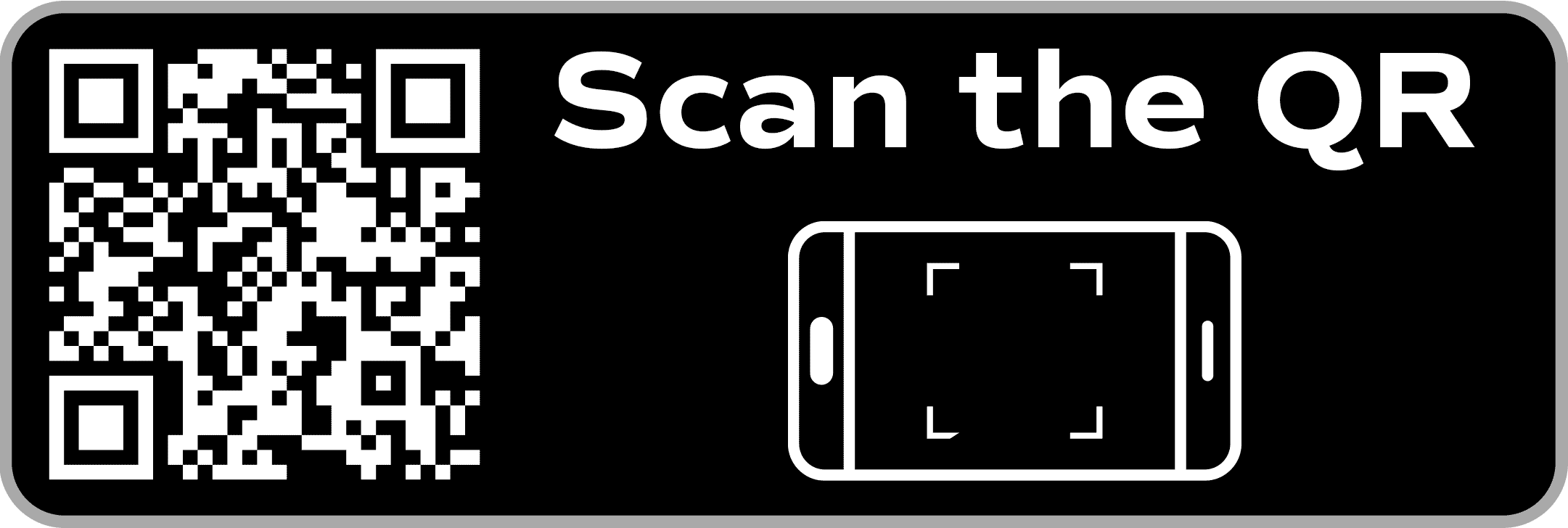Why farmers love the Farmers Weekly app
This is more than just the magazine in your pocket. It’s a powerful, interactive tool with exclusive content and resources designed to make your working day easier and more productive.
Find answers in seconds
Instantly search decades of content to find the exact article you need.
Farming news, without the noise
Get the day's essential farming news in one simple, curated feed.
Expertise, on-demand
Listen to our podcasts or watch expert webinars whenever it suits you.
Build your personal library
Save your most important articles for quick and easy reference.
Spark the conversation
Easily share key articles with your team, colleagues, or friends to drive better decisions and share insights.
Learn on your schedule
Never miss an opportunity to learn. Access our full library of events and webinars on-demand, ready to watch whenever and wherever suits you.
More than a magazine
Explore the powerful tools and features that make the Digital Edition an essential part of your working day.
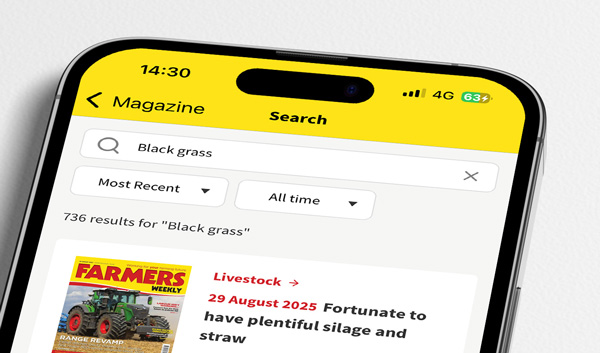
Search archive
Search decades of issue's by keyword to find the exact article you're looking for in seconds.

Offline reading
Download any edition or podcast to your device and access your content anywhere, with or without an internet connection.

Events & webinars
Easily see our latest upcoming webinars and events, or access our growing library of webinars on-demand.
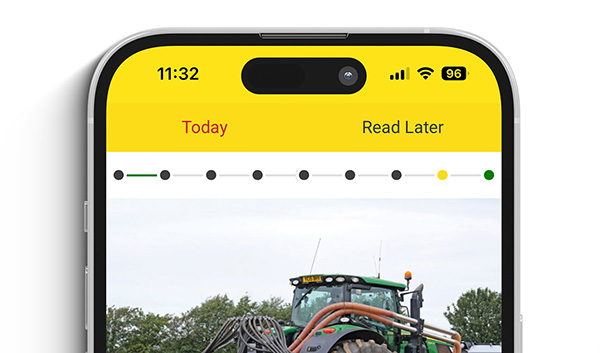
Today's stories feed
Get the day’s essential news and analysis in a simple, curated feed that's updated throughout the day.
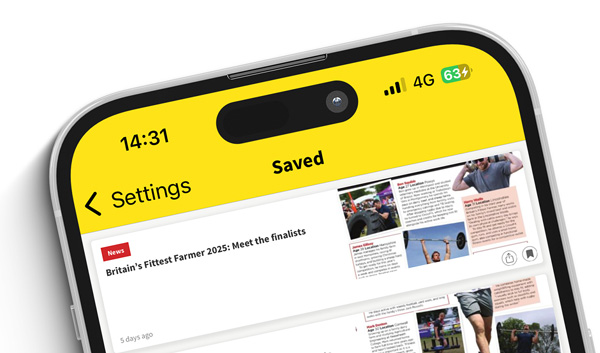
Personal library
Bookmark key articles and save them to your own organised favourites library for quick and easy reference.

Share articles
Send any article directly to your team or colleagues via email, WhatsApp, or social media.
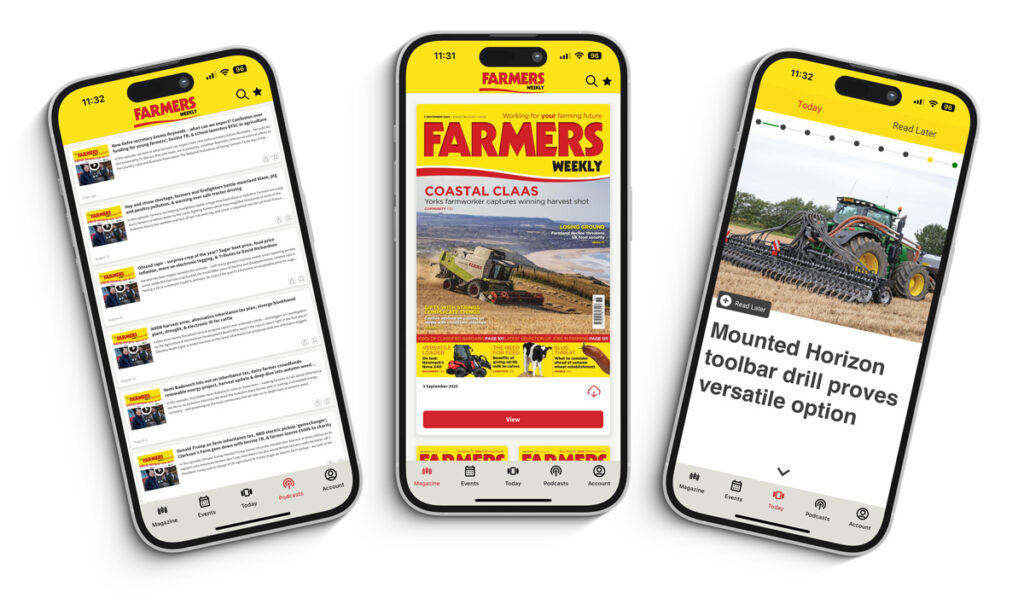
I really like the digital copy. We have no more piles of FW in case we want to look at a particular issue again.
Charlie
I do like your magazine and it’s easy to read what you want to read.
Jock
I’m able to see much more of the magazine now because I can take my tablet with me.
Anonymous
Frequently asked questions
No, however you will need an account to log in to Digital Editions. To get the most out of Digital Editions, we recommend signing up to one of our paid subscriptions.
To reset your password, click on the Sign In button and then select the 'Forgot password?' link directly underneath the login form.
You can leave feedback in the form on this page.
Contact support
- © 2026 MA Agriculture Ltd, a Mark Allen Group company